Table of Contents
If you’re an existing YouTube vlogger or thinking of starting a YouTube channel, you’re going to want to pay attention to this post. I’m going to talk about a powerhouse tool that will help you manage, optimize, and grow your YouTube channel. It’s called TubeBuddy, and it’s packed with countless powerful features that will enable you to get more out of YouTube. And one of the best parts is that all of these features are available inside your normal YouTube interface. It comes as a browser extension, so there’s no need to switch back and forth to an external tool.
TubeBuddy Features – What does TubeBuddy do?
- Works Inside YouTube – It adds a menu inside of your YouTube account for easy access.
- Tag Explorer – Find the best & most popular tags for your videos.
- Publish to Facebook – Automatically publish your videos as native Facebook videos.
- A/B Testing – A/B test titles, descriptions, tags, and thumbnails.
- YouTube video title generator
- Best Time to Publish – Automatically find the best time to publish videos for your specific audience.
- GIF Generator – Automatically create a GIF for a specific portion of your video.
- Brand Alerts – Get notified whenever someone mentions your channel.
- Competitor Scorecard – Keep an eye on your competition.
- Description Promotion – Promote one of your videos in the descriptions of all your other videos.
- TubeBuddy seriously has too many features to list
In addition to the feature-packed premium plans, TubeBuddy offers a free version of the tool that still has plenty of helpful features. That means you can get started totally for free!
How Tubebuddy helps to grow channel
TubeBuddy Boosts Your YouTube Channel’s Growth It is an essential tool for optimizing and expanding your YouTube channel. With its user-friendly interface and powerful features, it helps you streamline your content creation process and increase your channel’s visibility. From keyword research to competitor analysis, It provides valuable insights and suggestions to enhance your video performance. Install TubeBuddy today to unlock its full potential and take your YouTube channel to new heights
Getting started with TubeBuddy: How To Use TubeBuddy
Here I’ll show you how to install the TubeBuddy Google Chrome extension.
- First need to visit the website Tubebuddy and click on the Install free now option.

- It will take to chrome extension website then click on add extension button.
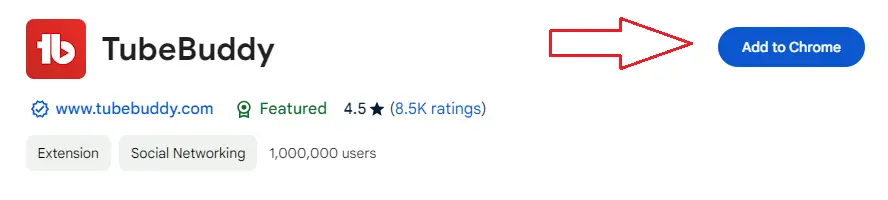
- Now you will extension added to your chrom at left corner.
- Click on link your channel and it will guide you to link your youtube channel. once linking is done you should see tubebuddy dropdown menu as show below.

Tag Explorer – Make your YouTube videos Rank higher
You probably know how important the Google Keyword Planner tool is for traditional SEO. Well, Tag Explorer brings that same power to YouTube. It lets you research to find the absolute best tags to add to your videos.YouTube tags are an important part of ranking your YouTube videos, so being able to quickly find the best tags is a huge advantage and will directly lead to more views.
To access Tag Explorer, all you need to do is click on your TubeBuddy icon. Then select “Tag Explorer”. Enter one of your main keywords and it will do all the work to give you the best-related tags
A/B Testing – Find the Best Title, Thumbnail etc
Another powerful optimization tool included in it is A/B testing. You can use the same A/B testing principles you implement on your website to also maximize your YouTube views.

You can use A/B test feature for video titles, tags, descriptions, and thumbnails to find the most effective options for your videos. That means more views and ad revenue for your channel
Brand Alerts – Find Out When You Get Mentioned on YouTube
You can easily set up alerts about you or your competitors so you can stay on top of all the mentions going on. By setting up alerts, you can take advantage of the times when people mention your channel, or you can get ahead of your competition.Tracking YouTube mentions is just as important as tracking any other social media mention.
TubeBuddy Pricing – Is it worth it?
It offers four different pricing tiers. They have a free version with some limited features, as well as three different premium plans. It is definitely worth the investment and depending on your level of vlogging, you should pick the plan which is suitable for you.
The free plan is missing out on some key features like Facebook publishing and bulk processing. Its version of the Tag Explorer is also limited, which makes it less effective for YouTube SEO.Still, it’s a good option if you’re just starting your YouTube channel.
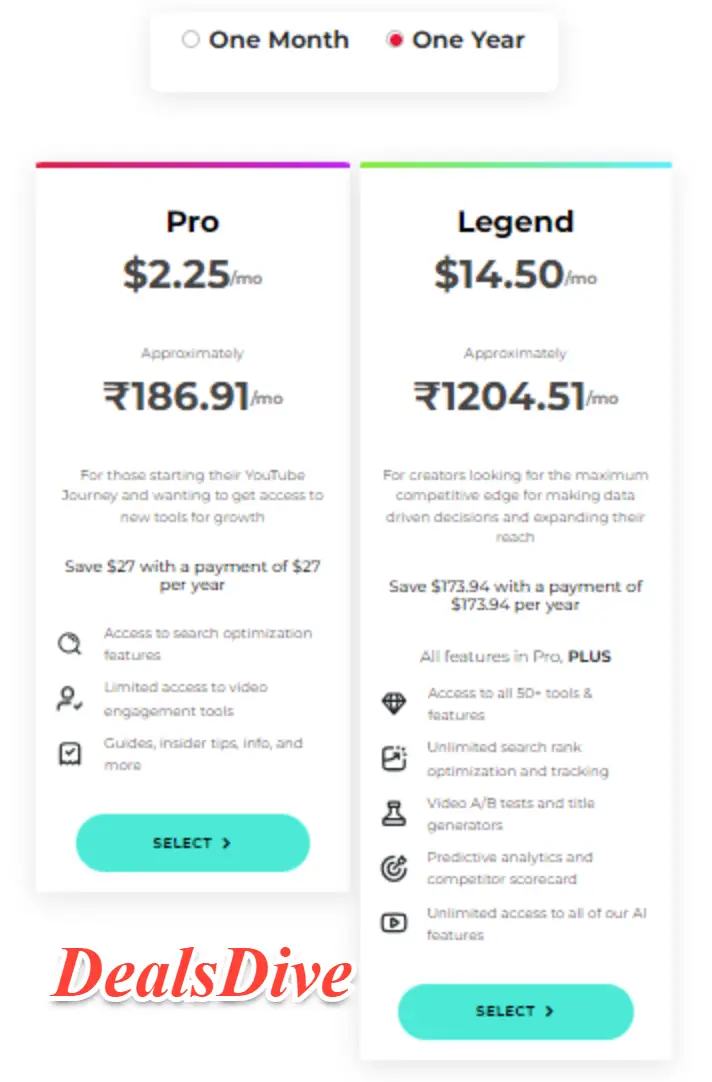
If you already have a popular channel, you’ll get more value from one of the premium plans. These plans will give you a better Tag Explorer, bulk processing tools to quickly manage all of your videos, and lots more, depending on the specific plan that you choose.
Disclaimer : This site contains product affiliate links. We may receive a commission if you make a purchase after clicking on one of links mentioned in post.



